Build Smarter & Better: Design Patterns To Empower Solo Success
Stop fighting technical debt: Use battle-tested patterns to scale your solo projects.
Hey there solo dev,
Last week, we talked about why design patterns matter in an age where AI makes it so easy to duplicate code.
Today, let's break down how these patterns are organized, and dive deep into two that will immediately make your code more maintainable. When I started developing, these patterns would confuse me. Looking back, I now realize how much time I could have saved if I had just focused on understanding them first.
And I want to help you save time too.
But let’s take a trip to IKEA first.

I went there the other day, looking for a small console table.
After getting the obligatory meatballs, I entered the maze. I had a single goal, and I just needed to find what I needed. Sometimes looking for something specific in IKEA is like searching for a needle in a haystack.
And that’s when you realize it could be so much worse.
IKEA has a strategy for the flow of their store (outside of the fact that they want you to get lost so you spend more time there). Certain sections are boxed in. Bedroom things in this section, kitchens in another, couches in a third.
Well, what if it had all been mixed randomly?
Sounds like a nightmare, doesn't it?
IKEA is organized through patterns.
And your software should be too. You don’t want to go searching for a lamp and end up looking at fake plants.
Think of design patterns as your software development catalog. They’re categorized just like IKEA's showroom. Within each category you find different solutions to common problems
Software design patterns encompass 3 main categories:
Creational Patterns: These are your "furniture assembly" patterns. They deal with object creation. Instead of scattered "new" keywords everywhere, these patterns give you controlled object creation.
Structural Patterns: Think of these as your "room layout" patterns. They help you compose objects and classes into larger structures, while keeping these structures flexible and efficient.
Behavioral Patterns: These are your "house rules" patterns. They define how objects communicate, helping you make their interactions more flexible. Perfect for when responsibilities need to shift around.
So where should you start?
Let's dive into two patterns that will immediately level up your code.
The Strategy Pattern: Your Swiss army knife
Imagine you're building a payment processing system. You start with PayPal, but then your product manager walks in: "Hey, we need to add Stripe... and crypto... and bank transfers..."
Without a proper pattern, you might end up with something like this:
This is the kind of code that haunts you. Every new payment method means modifying this class. It's a maintainability nightmare.
Enter the Strategy pattern:
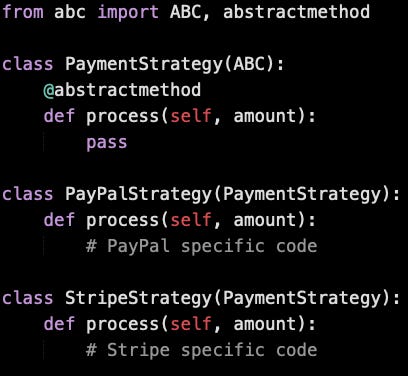
So what changed?
Well, imagine you need to get somewhere and you live in a town. You can take the bus, car, train, bike or walk. Each choice is a definition solution to the common problem of getting to your destination.
Each choice is a strategy.
The way this is implemented in code is having each strategy implemented through its own own class. In the example, we create a strategy for payment type. Need to add a new one? Create a new class. No touching existing code.
No nightmares.
Now, you can create a PaymentProcessor that takes a PaymentStrategy, and have it call the specific process method for that strategy:
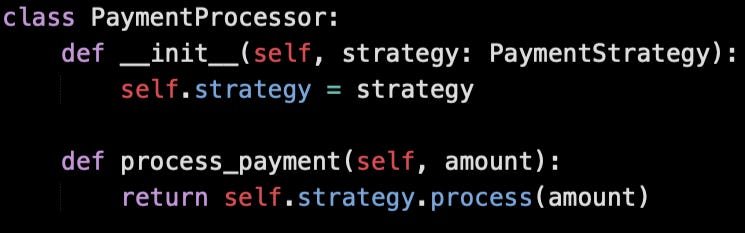
The Factory Pattern: Your object creation assembly line
Ever found yourself with a bunch of "if/else" statements just to create different types of objects? That's where the Factory pattern shines. You can think of it in much the same way as the strategy payers, just instead of selecting a way to handle a behavior, you’re building objects.
Let’s say you want to create a report. You can create different reports using different technologies:
But what if you wanted to add a new format?
Well, you need to change the create_report function. This can quickly get messy. But, unfortunately, there’s not a way to get around having to change code.
However, if you use the factory pattern instead, you can improve the maintainability of this code by conforming to a set of principles.
Here’s a revised version using the factory pattern:
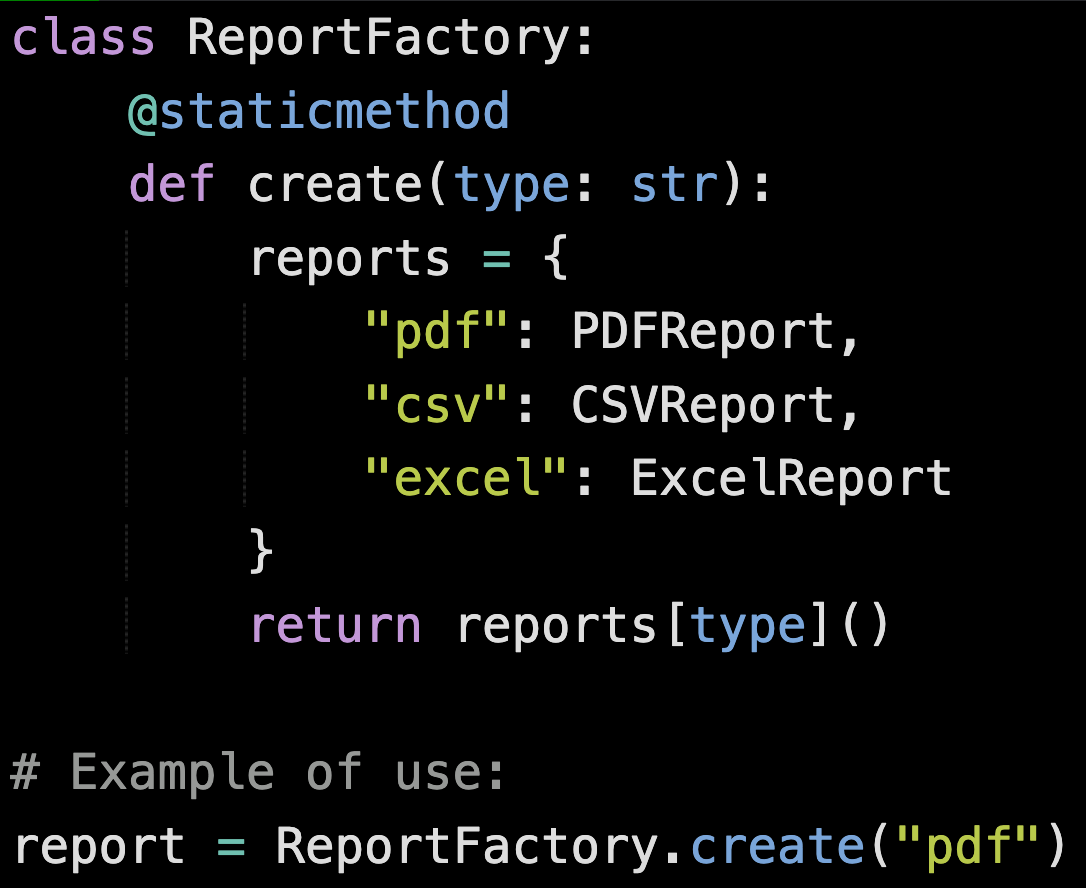
Now, as you can see, you’ll still have to add each new format to the factory, but there’s a key difference.
You’re not modifying ANY existing logic. You’re just adding a new entry.
Here’s a case using to illustrate:
Here we create a report in separate places in the code. So what if you add a new format?
Suddenly, you have to hunt down all the different places where this occurs.
The Factory pattern centralizes this dependency. There’s only one place to update: the factory.
This aligns with good software engineering principles:
Open/Closed Principle: You’re not modifying existing code, you’re extending the options in the factory.
Single Responsibility: The factory centralizes object creation.
Encapsulation: The creation logic is hidden. We don’t need to know it, we just want our object.
Testability: Testing is easier when the functionality is centralized and easier to mock.
These patterns aren't just theoretical concepts. They're your tools for writing code that:
Embraces change instead of fearing it
Makes testing a breeze
Stays maintainable as it grows
As a solo developer, your time is your most valuable asset. By incorporating these patterns into your projects, you're not just writing better code, but building yourself a sustainable business that can evolve without the technical debt that slows down so many independent developers.
Stay tuned for more design patterns that will help you handle complex object relationships, hitting your inbox soon if you’re subscribed.
If not, please consider it! Trust me, your future self will thank you.




